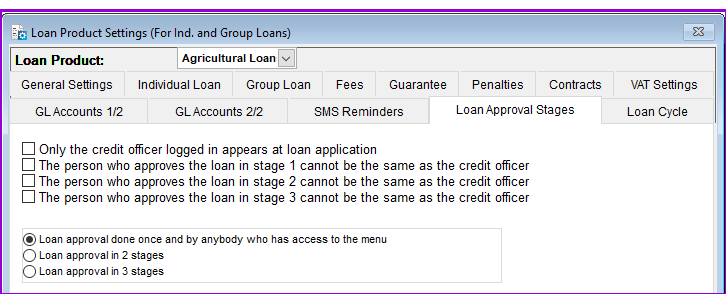
Loan Performer allows you to have different levels of loan approvals for people with different functions. There are three loan approval stages and you have to define the function of the user at each stage before you can use this functionality.
This process also works as an audit or control function where a loan process should not be handled entirely by a single person which can lead abuse of concealment of fraud. This approval process can be done by different loan products
How to set Loan Approval Stages
To set Loan Approval Stages you go to System/Configuration/Loan Product Settings/Loan Approval Stages and a screen looking as follows shows up:
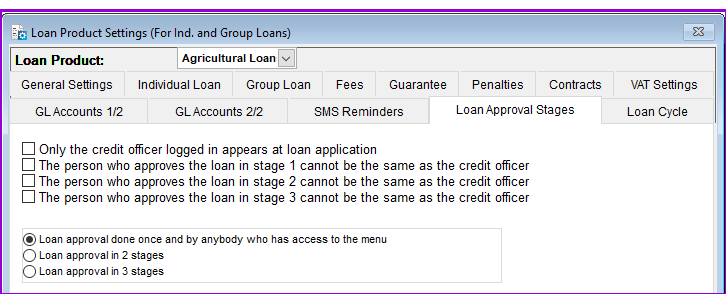
On the screen that shows up there are two options i.e
i. The place and position of the credit officers from loan application through the loan approval stages and
ii. The three loan approval stages.
On the place and position of the credit officers from loan application through the loan approval stages there are four options
The three loan approval stages:
Click on the Save command button to save the first stage of Loan Approval and on the Close command button to exit the menu.
2. Loan Approval in 2 stages: Select the second radio button if your loans are to be approved through 2 stages done by users with different functions, e.g., by "Branch Manager" and the "Supervisor". A screen like the one below will be displayed:
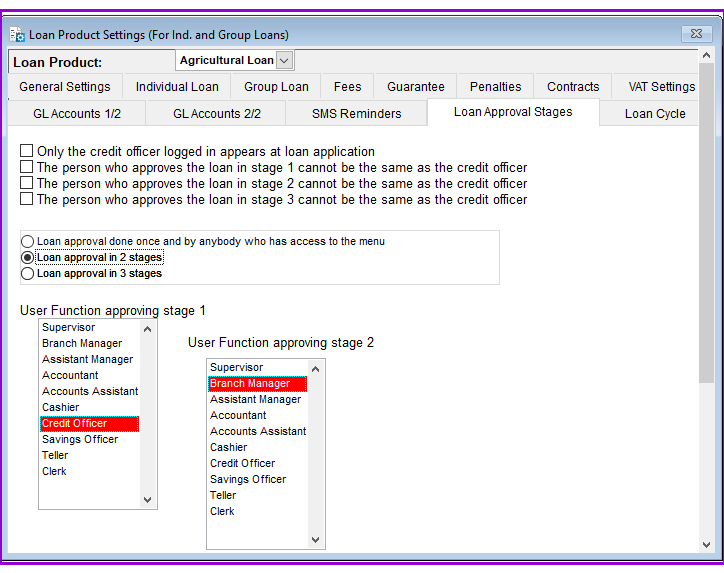
Select the user function of the person approving the loan 1st stage, e.g., "Branch Manager'" then select the user function of the person approving the loan 2ndstage, e.g., "Supervisor".
Click on the Save command button to save the 2 stage loan approval settings and on the Close command button to exit the menu.
3. Loan Approval in 3 stages: Select the third radio button if your loans are to be approved through 3 stages done by users with different functions, e.g., by "Loans Officer", "Branch Manager" A screen like the one below will be displayed:
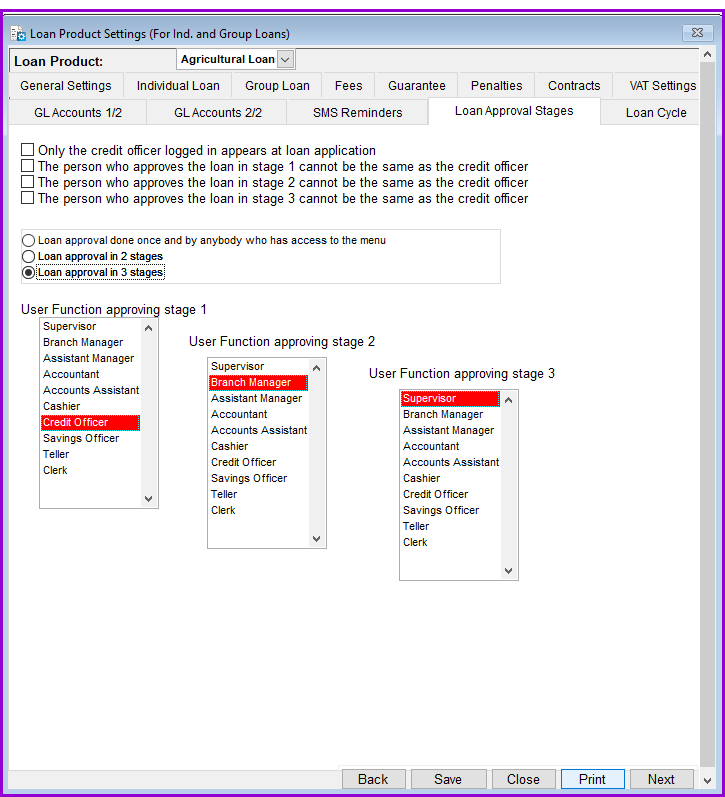
Select the user function of the person approving the loan 1st stage, e.g., "Credit Officer", then select the user function of the person approving the loan 2nd loan approval stage, e.g., "Branch Manager" and then select the user function for the person approving the loan 3rd loan approval stage, e.g., "Supervisor".
Click on the Save button to save the 3 stage loan approval settings and on the Close button to exit the menu.
The Nº 1 Software for Microfinance